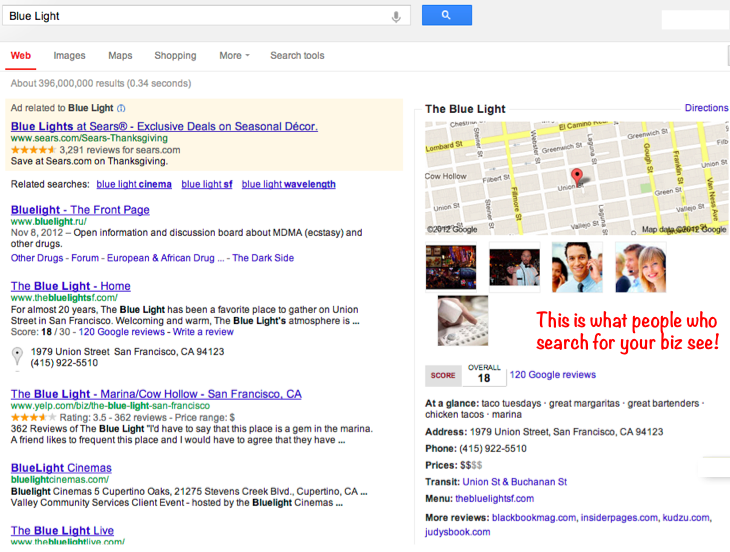
Google+ Local and Google Places, What’s the Diff?
Got a local biz? A storefront, restaurant, hotel, or Dr’s office? You’ve GOT to make sure that your biz is listed and is easily found on Google+ Local.
Google Places
Google Places is where you go to list your business. You need to fill out information about your business like your physical address, phone number, add pictures or video and hours of operation. Think about Google Places as the place where you manage your business information for the rest of the world to see. You may already even have a listing since Googlers are very clever that way. If you do have a listing you just need to “claim” your listing by providing information about your business. Then G-peeps will call you or send you a postcard with a code that verifies you to be the “editor” of your listing.
Google+ Local
Google+ is one way your new customers will find your business. When people search on your business or a keyword they’ll come to a results page you’re familiar with that looks like this:
Notice that your business information is listed on the right under a map where your business is placed. If anyone clicks on your biz link from this Google search for “more info” they’ll see a page that looks like this within Google+:
This is where the information you populated in Google Places will display. You’ll notice the Local link on the left is where your searchers are taken to in Google+.
Google is trying to get more eyeballs on local businesses especially ones with great reviews with their acquisition of Zagat. They’re also trying to take business information and make it available across Google search, Google maps, mobile, and Google+.
It’s also beneficial for your rankings on Google if you get people reviewing your business on Google+ so make sure you ask. Here’s more information on how to list your business on Google+ Local.
© 2012 – 2018, VerticalResponse. All rights reserved.





